Garden of Art
Group Project Overview
Title: Garden of Art
Timeline: 4 weeks
Tools: Unity, Figma, YouTube, Free 3D Asset Packs
Team Size: 6 members
My Role: Project Idea, Research, UI/UX Design, Found 3D Asset Packs, Project Coordinator
Goal: To create a peaceful and immersive VR experience where users can explore a surreal outdoor art gallery by walking through a 3D space filled with sculptures and visual art.
Timeline: 4 weeks
Tools: Unity, Figma, YouTube, Free 3D Asset Packs
Team Size: 6 members
My Role: Project Idea, Research, UI/UX Design, Found 3D Asset Packs, Project Coordinator
Goal: To create a peaceful and immersive VR experience where users can explore a surreal outdoor art gallery by walking through a 3D space filled with sculptures and visual art.
Addressing the Challenge
Our project aimed to address the challenge of designing a multi-touchpoint user experience using virtual reality, focusing on creating an immersive environment for exploration rather than interactivity.
This challenge was particularly relevant in learning how to design engaging digital spaces where users can navigate and experience visual storytelling in a seamless way.
As students with no prior experience in VR development, we had to quickly learn new tools such as Unity to build a virtual space where users could freely walk around and observe surreal art installations, all while ensuring the environment felt cohesive and visually engaging.
Our project aimed to address the challenge of designing a multi-touchpoint user experience using virtual reality, focusing on creating an immersive environment for exploration rather than interactivity.
This challenge was particularly relevant in learning how to design engaging digital spaces where users can navigate and experience visual storytelling in a seamless way.
As students with no prior experience in VR development, we had to quickly learn new tools such as Unity to build a virtual space where users could freely walk around and observe surreal art installations, all while ensuring the environment felt cohesive and visually engaging.
Poster
Initial Wireframes
For our project, we approached the design process a bit differently, we worked backwards. Instead of starting with detailed sketches or wireframes, we first searched for assets, which are pre-made 3D models or environments that can be used in Unity. This was especially helpful given our tight timeline and lack of experience with 3D modeling.
We discovered a space-themed environment asset pack that instantly sparked our inspiration. Once we had the environment, we began sourcing surrealist art pieces and sculptures that would fit within the theme. From there, we entered the virtual space and started planning out where each element would go, treating the wireframing more like spatial layout and placement within Unity itself. This allowed us to design more intuitively by seeing how the art interacted with the space in real time.
Show in Figma We discovered a space-themed environment asset pack that instantly sparked our inspiration. Once we had the environment, we began sourcing surrealist art pieces and sculptures that would fit within the theme. From there, we entered the virtual space and started planning out where each element would go, treating the wireframing more like spatial layout and placement within Unity itself. This allowed us to design more intuitively by seeing how the art interacted with the space in real time.
Final Wireframes
Wandering Through the Garden of Art
VR Environment Walkthrough